Dummy Webcam
This method will help in streaming a pre-recorded video as a webcam video in an ubuntu-based Linux distro.
Procedure
Step 1 : Install ffmpeg and v4l-utils.
sudo apt install ffmpeg
sudo apt install v4l-utils
Step 2 : Install v4l2loopback.
git clone https://github.com/umlaeute/v4l2loopback.git
cd v4l2loopback
make
sudo make install
(Optional step: Only if above command fails)
git clone https://github.com/umlaeute/v4l2loopback.git
cd v4l2loopback
sudo apt install dkms
sudo cp -R . /usr/src/v4l2loopback-1.1
sudo dkms add -m v4l2loopback -v 1.1
sudo dkms build -m v4l2loopback -v 1.1
sudo dkms install -m v4l2loopback -v 1.1
Step 3 : Record video from any application (cheese in ubuntu) and save it in home directory with the name input.webm.
Step 4 : Enlarge the recorded video from previous step to a 1 hour video by looping it 60 times.
for i in {1..60}; do printf "file '%s'\n" input.webm >> list.txt; done
ffmpeg -f concat -i list.txt -c copy output.webm
Note: Change {1..60} as required.
Step 5 : Start the virtual webcam. (Do it every time when your system is restarted)
sudo modprobe v4l2loopback exclusive_caps=1
Step 6 : Know the path where the newly created dummy webcam is present and make a note of it.
v4l2-ctl --list-devices
Example -
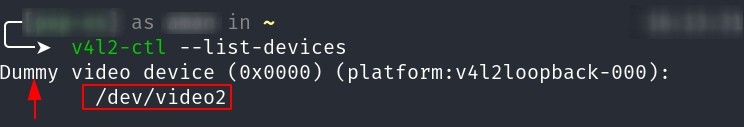
Step 7 : Stream
ffmpeg -re -i output.webm -map 0:v -f v4l2 /dev/video2
Note: change /dev/video2 according to what you got from step 6.
Step 8 : Change webcam setting and choose the dummy video option on any website or application.
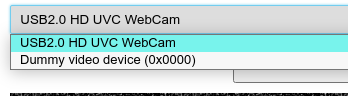
Fin.